Eclipse IDE for Java Developers
Eclipse, an integrated development atmosphere (IDE), is the second-most popular IDE for java developers engaged in Java programming. Though IntelliJ IDEA is the most popular Java-based IDE at present, its heavy resources may give a slow performance. In general, Eclipse performs better than that IntelliJ when it is being used for big and sophisticated projects because it can index the whole project throughout the startup. But when it's needed for managing existing projects, IntelliJ may deliver higher performance than Eclipse. That’s why, until 2016, Eclipse was the most popular IDE for Java web developers.
Why may one consider choosing Eclipse?
One may consider
choosing Eclipse for the following main reasons:
- Eclipse is free and open source.
- It has continued Industrial level of development
- It may support many other languages other than JAVA.
- Framework integration like Junit, TestNG, and other plugins can be done easily.
- Since Eclipse tools are open source, they can be quickly updated with the latest technology that can be integrated into the existing codes.
What are the technical advantages of Eclipse?
Every IDE may have its advantages and disadvantages. Here are some advantages which the Java
developers may enjoy while programming in this IDE.
It is a vital part of any kind of IDE platform to identify
the functions and keywords of any programming language. It is easy to identify
the keywords and build apps on the Eclipse IDE as many available plug-ins for
each programming language in the Eclipse IDE
The workspace of Eclipse may combine all its projects into a
unified workspace. The source files, artifacts, and images can all be stored in
that single workspace where developers have full functionality and can handle
tasks easily. Either from the toolbar or the menu bar of the Eclipse, the
workspace can be accessed to organize the project files conveniently, and thus
it is easy to identify which files belong to which project.
There are many debugging effective tools provided by the
Eclipse Java IDE by which developers can set breakpoints, start and stop the
running application, or perform various debugging activities. While debugging
is in progress, in most cases,
developers can edit and save the code without restarting the program.
The Eclipse IDE has the private code repository, a file
system folder, in which not only all the software development files are stored
but also supports private code repositories which makes it much more convenient
to store files inside private repositories. And, thus it is always easy to
access the files inside private repositories.
What are the disadvantages of Eclipse?
Its starting speed and memory footprint are not that fast compared
to its competitors like Vscode or Atom. In the case of slow configured
computers, this can be felt more while using it.
Sometimes Its plugin is not found very up-to-date and
because eclipse increases its version very frequently, the plugin sometimes
cannot be kept up with the new functionality.
The default theme of this IDE is black text with a white background which
may not be very modern compared to other modern IDE.
The main user interface ( UI) sometimes freezes or indicates the status of
doing something without stopping. This may happen more or less with other IDE as well.
Who is managing Eclipse at present?
At present, Eclipse is managed by a not-for-profit corporation, Eclipse Foundation, whose strategic members include CA Technologies, IBM, Oracle, and SAP. This foundation was created in 2004 to support Eclipse projects with a well-defined development process that values better quality, stability of application programming interface (API), and consistent release schedules. The foundation provides intellectual property (IP) management services to the Eclipse community and promotes commercial software products that are based on Eclipse. In 2016, Microsoft announced plans to join this Foundation and declared support for the integration of Visual Studio ( VS) by giving Eclipse developers full access to VS Team Services.
Conclusions:
Twenty years since its 1st launch, the Eclipse Platform
continues to be relied upon worldwide by developers to create commercially
viable products for a variety of industry sectors. Having millions of active
users, tens of millions of downloads per year, and billions of dollars
invested, the Eclipse IDE is one of the world’s most popular desktop
development environments.
Those who are learning Java may find Eclipse is the best IDE
for Java development, though it’s hard to deny it has been losing ground to
IntelliJ in recent years. It may be one of the other reasons people don’t take
the time to look at what Eclipse is capable of.
We may conclude with the speech of Mike Milinkovich, executive director of the
Eclipse Foundation
“As the project that gave our organization its name, it is
with great pride that I’ve watched this platform evolve to meet the challenges
of today,” he added. “The wonderful community that has driven this evolution,
as well as our new working group, continue to ensure the Eclipse IDE platform
will meet the needs of developers for another 20 years.”
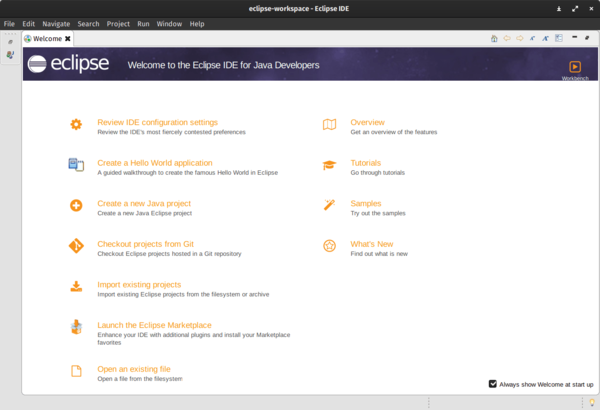








No comments:
Post a Comment